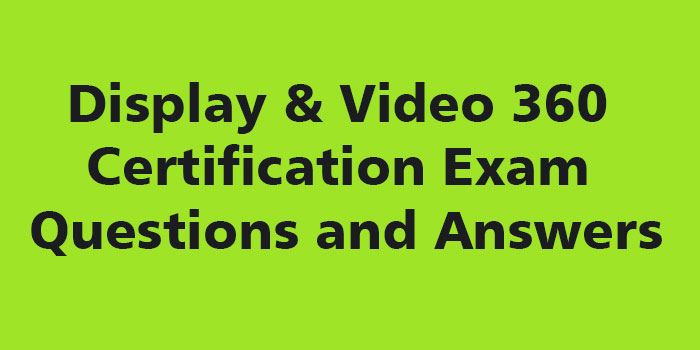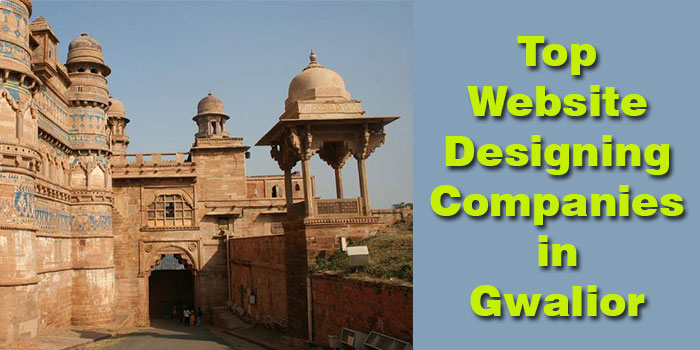Display & Video 360 Certification Exam Questions and Answers 2021 here provided by SEO AIM POINT are updated keeping in your needs in mind. White facing Display & Video 360 Certification Exam, it becomes must that you get the accurate answer to every question. The Display & Video 360 Certification exam covers programmatic and direct deal campaign setup that includes setting up assigning inventory, bid strategies; troubleshooting issues, budgets, targeting, and creative etc.
Display & Video 360 Certification Exam & certification exams are designed for users with real-world experience. So, finally you are ready to face Display & Video 360 Certification Exam by following Display & Video 360 Certification Exam Questions and Answers that are brought to you by SEO AIM POINT, a leading Digital Marketing firm in India.
Please Note: We tried our best to keep this website updated for our users for free, but if there is any non-updated information, please feel free to inform us via email. Also, we will not be responsible for any wrong information, if any found in the website.
Source Link: https://skillshop.exceedlms.com/student/catalog/browse
This list of Display & Video 360 Certification Exam Questions and Answers 2021 will help you.
1. What Environment Supports Proximity Targeting?
- Mobile App
- Mobile Web.
- TrueView
- Desktop Web on Mobile.
2. What Are Two Ways To Make Bulk Changes Within Display & Video 360 Campaigns?
- Naviagate to Insertion Order < Line Item level < Select Line Item < Action
- Use Structured Data Files (SDF)
- Navigate to optimization within line item view
- Update within Campaign Manager
3. How Does The Setup For A Programmatic Guaranteed Deal Differ From A Preferred Deal?
- The publisher needs to agree on number of impressions and fixed price for a Programmatic Guaranteed deal
- The publisher sets up line items in Display & Video 360 for any Programmatic Guaranteed deals
- Programmatic Guaranteed deals are available in the insertion order’s Inventory source targeting
- The publisher needs to agree on the targeting and categories for an open auction deal
4. What Is Required For Creative Approval?
- A valid landing page
- A 3rd-party verification tracker
- HTML5 formatting
- Data sharing is enabled
5. How Can An Advertiser Be Granted Access To TrueView Inventory?
- Accept Terms & Conditions and Fees in the Partner’s settings
- Add a 4 percent media fee to the partner revenue model
- Add YouTube to the targeted sites in the TrueView channel
- Add YouTube to the list of accepted exchanges in the Partner’s settings
6.What Step Should Be Taken To Track And Secure A Programmatic Deal With A Publisher?
- Go to Marketplace Negotiations to review and accept deals in Display & Video 360
- Go to the partner’s Basic Details, in Display & Video 360 and link the deal ID
- Contact your customer support representative
- Go to Inventory targeting within a line item and search within “Inventory Source”
7. To Send Data From Campaign Manager To Display & Video 360, What Initial Step Should Be Taken?
- Associate Display & Video 360 in the advertiser’s Floodlight configuration in Campaign Manager
- Remove any reference to Campaign Manager Site(s) in Display & Video’s Basic Details
- Associate the Bid Manager partner ID in the advertier’s “Creatives fields” section
- Associate the Display & Video 360 partner ID in Campaign Manager’s Properties
8. To Access A First-Party Audience List From A Floodlight Tag In Display & Video 360, What Step Should Be Taken In Campaign Manager?
- Assign the Floodlight tag to an audience list
- Add a custom variable for audience targeting
- Add a Display & Video 360 macro to the Floodlight Tag
- Set the Floodlight tag to accept Dynamic tags
9. How Would You Add Third-Party Verification To A Creative When Campaign Manager Is Your Ad Server?
- In Display & Video 360, use the custom tag wrapper feature
- Add the Display & Video 360 tags to Campaign Manager with the third party verification’s tracking link
- Download the Campaign Manager tag, append to the Display & Video 360 tag, and perform a SDF bulk upload
- Add the integration code to the advertiser’s Basic Details and upload the tags to Display & Video 360
10. Which Environments And Inventory Sources Cannot Run Within A Single Line Item?
- YouTube and open exchange
- Mobile app and mobile app interstitial
- Mobile web and mobile app
- Desktop and mobile web
11. Which Two Views Show The Revenue And Conversion Metrics For Line Items? (Select Two)
- Optimization view
- Performance view
- Quality view
- Pacing view
12. What Step Would An Advertiser Take To Target A List Of Email Addresses?
- Create a Customer Match list for TrueView
- Add the email addresses to keyword targeting
- Assign a Floodlight tag to an audience list in Campaign Manager
- Create a Custom Affinity audience list
13. Which Ad Format Supports Pre-Bid Verification With Integral Ad Science?
- Display
- Bumpers
- TrueView
- Mobile app
14. Where Can A Preferred Deal Be Assigned?
- In the line item’s audience targeting
- In the line item’s inventory source targeting
- In the partner settings, under inventory source
- In the line item’s creative assignment
15. What Is One Way To Control Ad Frequencies Across Multiple Insertion Orders?
- Create insertion order budget segments
- Set campaign-level frequency caps
- Assign a frequency cap to each creative
- Set recency targeting
16. What Report Can Identify When A Campaign Overspent The Budget?
- A Verification report, grouped by “Advertiser Currency”
- Basic or Standard report, grouped by “Time of Day”
- An Inventory Availability report grouped by “Time of Day”
- A SDF report based on the insertion order and line items
17. What Report Can Help Verify If Pixels Load Correctly On A Webpage?
- Reach
- Floodlight
- Gross Rating Points
- Inventory Availability
18. What Report Shows The Number Of Unique Users For A Specific Website?
- Page-Category
- Inventory Availability
- Audience Composition
- Standard
19. What Step Would Be Taken To Verify That Conversion Pixels Are Implemented And Load Correctly?
- Generate a pixel load report grouped by the conversion pixel(s)
- Generate a Unique Reach report and include Cookie Reach: Average Impression Frequency
- Generate a Standard or General report and include conversion metrics
- Check the line item performance metrics for conversions greater than zero
20. When Creating A New TrueView Campaign, How Long Should Be Allocated For Creative Review?
- Up to 12 hours
- Up to 2 hours
- Up to 24 hours
- Up to 6 hours
21. What Feature Allows Users To Adjust Fixed Bids For Different Geographies Or Device Types?
- Viewability targeting
- Partner revenue model
- Bid multipliers
- Recency targeting
22. What Inventory Sources Allow For Exclusive Publisher Partnerships?
- Automatic Deals and preferred deals
- Automatic Deals and private auctions
- Exchanges and preferred deals
- Preferred deals and private auctions
23. What Data Cannot Be Evaluated With A Standard Or General Performance Report?
- Clicks and conversions for individual creatives
- Impressions and eCPM by website
- The match ratio of third- and first-party audience segments
- Viewability metrics across each IO and line item
24. What Is The Correct Display & Video 360 Account Hierarchy?
- Partner > Advertiser > Campaign > Insertion order > Line item > Creative
- Insertion order > Partner > Line > Advertiser
- Partner > Campaign > Advertiser > Insertion order > Line item > Creative
- Account > Line item > Advertiser > Insertion order > Partner
25. What Step Should Be Taken To Assign An Advertiser To A Preferred Deal When Creating A New Inventory Source?
- Add the advertiser’s name to the inventory access field
- Check that the advertiser has been automatically added to the line item’s deal
- Ask the publisher to activate the deal in Display & Video 360’s insertion order
- Assign the advertiser using a Google form
26. How Can A Profit Margin Be Applied To The Revenue Metric?
- Assign the pixel to a line item’s conversion tracking
- Add a column and manually calculate revenue
- Assign a media cost markup to the partner revenue model
- Add a percent markup in the billing profile
27. When Is A “View” Counted For TrueView Campaigns?
- Each time the user watches at least two seconds of the video.
- Each time Active View recognizes TrueView
- Each time the user clicks or watches 30 seconds or the entire video
- Each time a video’s screen is 50% viewable on the page
28. What Format Cannot Share A Frequency Cap With Other Media Formats?
- Native
- Video
- Display
- TrueView
29. What Should Be Used To Investigate Why A Line Item Isn’t Winning The Majority Of Qualifying Open Auction Impressions?
- The “Line Item Settings” CSV
- A General or Standard report grouped by channel
- The Inventory Marketplace forecast
- The line item’s impressions lost chart
30. To Activate The Creative Approvals Process For A New Creative, What Step Must Be Taken?
- Set the creative to active
- Resubmit the creative for approval
- Upload the creative to Display & Video 360
- Assign the creative to an active line item
31. What Hierarchy Levels Are Required To Permission And Link A YouTube Channel To Run TrueView?
- Campaign and Advertiser
- Advertiser and Insertion Order
- Partner and Insertion Order
- Partner and Advertiser
32. What Line Items Are Impacted By Insertion Order Default Targeting?
- TrueView line items
- All current line items
- Only video line items
- New line items only, not current line items
33.For Deals, Which Tool Can Be Used To Identify If The Correct Creative Sizes Are Sent With The Bid Request?
- YouTube Programmatic Guaranteed reporting
- Creative status field
- TAdvertiser’s History
- Deals Troubleshooter
34. How Can A Site Be Blacklisted From An Advertiser’s Media Buys?
- Add the URL to the advertiser’s URL field
- Use the audience composition report and exclude audiences that visit that site
- Identify the website’s key phrases and use them in keyword exclusion targeting
- Add the URL to a channel that is assigned to the advertiser’s exclusionary channel targeting
35. When Users Make Changes To A Line Item Or Insertion Order, Where Are Those Changes Displayed?
- In the Partner’s Basic Details
- In the downloadable Structured Data File
- In the left panel after searching for the user name
- Under Change History in the change log
36. What Insertion Order Settings Must Be Set Before A Campaign Can Go Live?
- Bids and creatives
- Bid multipliers and goals
- Budgets and flight dates
- Auto-budget allocation and targeting
37. How Can A Creative Be Submitted For Audit After It’s Been Rejected And Fixed?
- Select the creative and select “Activate”
- Assign the creative to another line item
- Select the creative and click “Resubmit for approval”
- On the Creative’s page, click the refresh button.
38. What Does An Audit Status Of “Pending, Servable” Mean?
- The creative will not serve for 24 hours
- The creative will serve, but is prohibited due to unsuitable content
- The creative will serve, but may be rejected after policy review
- The creative will not serve until resubmitted for approval
39. Which Two Settings Can Be Edited In Campaign Settings? (Select Two)
- Bidding Strategy
- Creative
- Frequency caps
- Campaign goal
40. To Optimize The Campaign Towards Viewability, Which Two Approaches Can An Advertiser Take? (Select Two)
- Add a pixel to the Default tag in Campaign Manager
- Only target inventory displayed on mobile apps
- Assign viewability targeting
- Set the bid strategy to viewable CPM (vCPM)
41. What Steps Should Be Taken At The Advertiser Level To Run TrueView?
- Enable TrueView in Advertiser settings
- Link the YouTube video
- Link the YouTube channel
- Enter the channel code in Advertiser settings
42. What Is A Benefit Of Linking A YouTube Channel To The Advertiser In Display & Video 360?
- Access to YouTube masthead inventory
- Availability to frequency caps on all media buys across YouTube and other exchanges
- Access to Floodlight tag tracking without using dynamic pixels
- Access to earned metrics, like shares, and channel subscribers
43. How Is The Daily Budget Calculated For An Insertion Order With Flight Even Pacing?
- The campaign’s budget, minus the flight budget spent, divided by the number of days remaining
- The remaining flight budget divided by the number of days remaining
- The flight budget divided by the number of remaining days and multiplied by 1.5
- The remaining flight budget multiplied by the number of days remaining
44. What Are Two Ways To Check Why A Private Deal Is Not Running? (Select Two)
- Search the history logs for the deal
- Use the Deals Troubleshooter
- Check the creative approval status
- Generate an Audience Composition report
45. What Step Should Be Taken To View Performance Data For Targeted Audience Segments?
- Generate an audience performance report and select “include only targeted audience lists”
- Go into the insertion orders default targeting and use the potential reach metric
- Generate an audience composition report and filter for line items targeting audiences
- Generate an Inventory Availability report and filter by all targeted audiences.
46. How Are Line Items Affected When A User Edits The Default Targeting For Insertion Orders?
- New line items inherit the new default targeting and existing line items inherit edits to default geotargeting
- New and existing line items inherit the new insertion order targeting
- Existing line items are uneffected and new line items inherit the new default targeting
- Existing and new line items apply the original default targeting
47. Where Can An Advertiser Set Their Campaign Goal?
- Partner Settings
- Insertion Order Default Targeting
- Campaign Settings
- Line Item Basic Details
48. What Timezone Is Applied To Inline Charts And Metrics Data?
- US Eastern timezone
- US Pacific Timezone
- The advertiser’s timezone
- The user’s timezone
49. How Can A Campaign Be Activated After Creating It?
- Submit an IO to your support agent
- Upload a campaign Structured Data File with “Live” in the status column
- Select the Activate dropdown for the campaign, line items, and insertion orders
- Set the campaign’s start date to “Today”
50. Which Ad Formats Cannot Be Assigned To A Single Line Item? (Select Two)
- VPAID and VAST
- Video and Display
- TrueView and Video
- Image and HTML5
51. Which Campaign Setting Impacts How The Associated Insertion Orders Deliver?
- Planned spend
- Performance goal
- Frequency capping
- Campaign name
52. When Creating New Video Line Items, What Are Two Execution Methods That Save Time? (Select Two)
- Convert display line items to video line items, then make inline adjustments to targeting
- Use Structured Data Files to bulk upload new video line items
- Duplicate video line items, then make bulk edits to targeting
- Use the audience composition report, then exclude audiences that visit that site
53. Which Two Objectives Can Be Selected As A Campaign Goal? (Select Two)
- Behavioral audience targeting
- Drive offline or in-store sales
- Raise awareness of my brand or product
- Remarket to existing customers
54. When Targeting A Private Deal With A News Publisher That Constantly Refreshes The Text On The Page, Which Targeting Should Be Avoided?
- Time and Day
- Geography
- Keyword
- Demographics
55. What Are Two Ways To Troubleshoot A Non-Spending Line Item? (Select Two)
- Check the creative approval status
- Check the line item’s Impression lost chart
- Adjust the partner revenue model
- Confirm that media fees are invoiced
56. Which Three Settings Could Prevent Deals From Meeting Their Ad-Serving Goals? (Select Three)
- Brand safety and sensitive category targeting
- Geotargeting and bid strategies
- Demographics and audience targeting
- VAST and VPAID creatives that are approved
57. How Can A Line Item’s Potential Reach Be Increased From 1K To 1M Targeted Impressions?
- Add targeting such as channel and environment
- Add budget segments to the insertion order
- Remove targeting such as keywords and exclusionary site lists
- Increase the bid and budget
58. What Step Should Be Taken To Determine Which Creatives Had The Lowest ECPM Over The Last Month?
- Generate an Audience Composition report grouped by audience with the CPM metric selected
- Generate an Inventory Availability report grouped by site and multiply average CPM by frequency
- Generate a Standard report grouped by creative with the eCPM metric selected
- Go into the creative section for the advertiser and compare the inline metrics for eCPM
59. At What Levels Can Pacing Be Set?
- Line item and ad group
- Campaign and insertion order
- Insertion order and line item
- Campaign and line item
60. What Is One Benefit Of Applying “Auto Budget Allocation” To An Insertion Order’s Budget Settings?
- The system automatically provides budget suggestions to the Quality metrics
- The system will apply new budgets based on the insertion order’s goal
- The system automatically moves budget to higher performing line items
- Budget segments will automatically actualize and allocate to future segments
61. What Are Two Google Audiences? (Select Two)
- First-party
- In Market
- Affinity
- Third-party
62. What Step Should Be Taken To Configure A Programmatic Guaranteed Deal Once Negotiations Are Complete?
- Select the deal from the the insertion order’s Inventory Source targeting
- Find the deal in Marketplace and assign the creative
- In My Inventory, find the deal and select configure
- Add the Deal ID in the advertiser’s Basic Details
63. What Ad Format Cannot Run With Even Pacing Set On The Insertion Order?
- Display
- Video
- TrueView
- Native
64. What Is The Difference Between Programmatic Guaranteed Deals And Preferred Deals?
- Programmatic Guaranteed deals are imcompatible with conversion pixels
- Preferrred deals do not allow targeting edits in Display & Video 360
- Programmatic Guaranteed deals have required minimum spend
- Preferred deals have required minimum spend
65. How Are Creatives Assigned To A Line Item?
- In the line item’s settings, search and select the correct 1×1 pixel
- Bulk upload a creative spreadsheet in the advertiser’s creative section
- Select the creative to assign in the line item’s creative section
- While setting up a new creative for the advertiser, assign the line item and click Save
66. How Can A Group Of URLs Be Excluded Across Advertisers?
- Contact support to exclude the list of URLs
- Upload an Inventory Availability report into the line item’s verification settings
- Create a channel of URLs and exclude it in advertiser or partner-level targeting
- Cross-match a group of URLs with their sensitive categories and block them in Brand Safety targeting
67. What Is The Result Of Using A VPAID Tag Instead Of A VAST Tag When Running Video Ads?
- Less available inventory across all devices
- More available inventory across all devices
- The ability to run on TrueView inventory
- Less functionality for engagement and interaction with ad
68. What Step Should An Advertiser Take To Exclude Sensitive Categories Using A Supported Third-Party Verification Tool?
- Select the integrated third-party from “Other Verification Services” in Brand Safety targeting
- Upload the categories into Campaign Manager’s Verification system
- Implement tracking tags with 1×1 pixels that call the third-party’s verification system
- Contact support with a list of the categories that need to be excluded using a specific third-party verification service
69. Which Exchanges Have Their Own Creative Audit Process?
- AppNexus, Google Ads Manager, BrightRoll
- Every exchange has its own creative audit process
- Google Ads Manager only
- AdRoll, Pubmatic, Rubicon
70. To Duplicate A Line Item, What Steps Must Be Taken?
- Select the line item, click “Action,” and then “Duplicate”
- Select the line item, click “Action,” and then “Download”
- Select the line item, click “Action,” and then “Bulk Edit”
- Use the default targeting to duplicate line items
71. Which Two Pacing Scenarios Represent Spend-Behavior That’s Working As Intended? (Select Two)
- Ahead pacing line item spends 120% of its expected daily spend
- ASAP pacing line item spends the entire budget within the first couple of hours
- Even pacing line item spends 200% up front then evens out by the end of the month
- Even pacing line item overspends in the first six hours, and then pauses insertion order spend
72. What Percentage Of The Daily Budget Is Applied When Using “Ahead” Pacing?
- 120% of the daily budget, based on the flight dates
- 150% of the budget, based on budget segments and KPIs
- 200% of the daily budget, based on inventory
- It’s not a specific percentage, it’s soley based on performance
73. Where Are Video Ads Hosted For A TrueView Campaign?
- On the advertiser’s public YouTube channel
- On Campaign Manager
- Through a third-party video hosting tool
- On Display & Video 360 using a 1×1 pixel and a Native ad tag
74. Which Two Insertion Order And Line Item Settings Are Required? (Select Two)
- Pacing
- Budget
- Automated bid strategy
- Auto Budget Allocation
Google More Certification Exams Questions and Answers
- Bing Ads Accreditation Certification Exam Questions And Answers
- Google Ads Measurement Certification Assessment Questions & Answers
- Google Shopping Ads Certification Exam Questions and Answers
- Google Ads Display Certification Exam Questions and Answers
- Google Ads Search Certification Exam Questions and Answers
- Google Adwords Video Certification Exam Questions & Answers
- Google Analytics Certification Exam Questions & Answers
- YouTube Channel Growth Assessment Questions and Answers
- YouTube Content Ownership Assessment Questions and Answers
- YouTube Music Certification Assessment Questions and Answers
- YouTube Creative Essentials Assessment Questions and Answers
- YouTube Asset Monetization Assessment Questions and Answers
- Waze Ads Fundamentals Assessment Questions and Answers
- Optimize Bids and Creatives Assessment Questions and Answers
- DoubleClick Ad Exchange Basics Assessment Questions and Answers
- Display & Video 360 Brand Controls Basics Assessment Questions and Answers
- Ad Exchange Brand Controls Basics Assessment Questions and Answers
- Ad Exchange API Basics Assessment Questions and Answers
- Programmatic and Ad Exchange Assessment Questions and Answers
- Campaign Manager Certification Assessment Questions and Answers
- Creative Certification Exam Questions and Answers
- DoubleClick Search Mobile Assessment Questions and Answers
- Search Ads 360 Basics Assessment Questions and Answers
- Optimize Your Display & Video 360 Campaign Questions and Answers
- Optimize Performance in DoubleClick Search Assessment Questions and Answers
- DoubleClick Search Campaign Management Assessment Questions and Answers
- Doubleclick Studio Basics Assessment Questions and Answers
- Campaign Manager Brand Controls Basics Assessment Questions and Answers
- Display & Video 360 Certification Exam Questions and Answers
- Google Web Designer Basics Assessment Questions and Answers
- Google My Business Basics Assessment Questions and Answers
- Search Ads 360 Certification Exam Questions and Answers