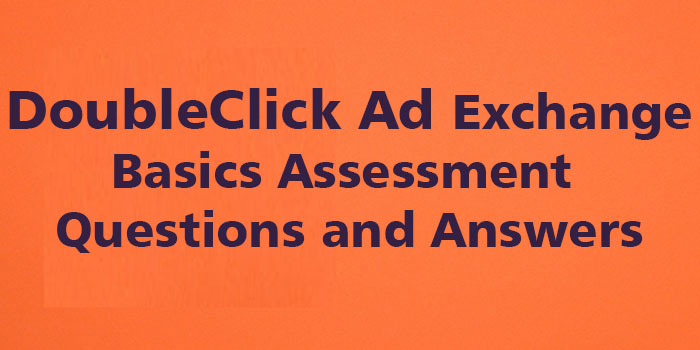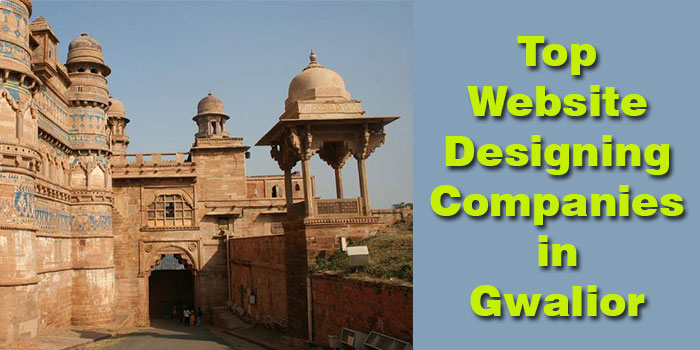This list of DoubleClick Ad Exchange Basics Assessment Questions and Answers 2021 will help you.
1. What is a bid response?
- A bid response is what a buyer must build and send back to Ad Exchange that describes the bid and includes an HTML snippet for the associated creative.
- A bid response is what Ad Exchange sends a buyer describing the impression being auctioned.
- A bid response is what a buyer must build and send back to Ad Exchange that describes the campaign settings such as format type, audience, and content vertical.
- A bid response is what Ad Exchange sends a publisher notifying them that there are available buyers for the impression they are selling.
2. Who are the most common buyers on Ad Exchange?
- Trading desks, DSPs, and ad networks
- Media analysts, ad networks, and publishers
- Publishers, media planners, and DSPs
- Trading desks, media planers, and sales executives
3. Why would you choose to participate in the Ad Exchange Open Auction?
- To get exclusive, advertiser-to-publisher relationship for programmatically purchasing inventory in brand-safe environments without any inventory guarantees
- To reach the widest publisher inventory pool based on your defined campaign targets and to scale your media buys across screens and exchanges using the right audience signals
- To get exclusive access to premium packages of inventory often before it becomes widely available
- To reserve a fixed number of impressions at a fixed price, in a manner similar to a traditional reservation
4. You’re seeing a high bid response filtering rate and want to find out what’s causing it and fix it. Which tool in the Ad Exchange user interface can you use to get the reasons why your bids are being filtered?
- Creative Explorer
- RTB Graphs
- RTB Breakout
- Permissions
5. What are trading desks and what part do they play as a buyer on Ad Exchange?
- Trading desks are companies that aggregate publisher ad space and sell it to advertisers who wish to advertise on that space.
- Trading desks use sophisticated targeting capabilities and optimization algorithms to help advertisers and agencies determine a value of an incoming impression and place a bid in order to win that impression.
- Trading desks are divisions at agency holding companies that can execute exchange buys for the company’s media agencies within the same holding company.
- Trading desks are companies that trade inventory with other trading desks.
6. Which policy would you violate if your declared click-through URL leads to a landing page that can’t be crawled by Google?
- Site not craw lable
- Undeclared URL
- Restricted content
- Blank third-party ad serving creative
7. What tool can be used as a proactive measure to submit creatives for verification, for checking their status, and for retrieving a list of all your active creatives before bidding on the creative ad?
- Creative Explorer
- X Query Tool
- RTB Breakout
- Buyer REST API
8. You’ve just defined the audience you’d like to target with your next campaign, as well as which formats you’d like your ad to run on. Which tool in Ad Exchange allows you to input your criteria and find publishers with available inventory or packaged products matching your campaign settings?
- RTB Breakout
- RTB Graphs
- Marketplace
- Query Tool
9. Your bid has been filtered out of the auction due to publisher filtering. Why would this happen?
- The bid was lower than the publisher’s required minimum CPM.
- Your bid contained use of a vendor that a publisher has added to their exclusion list.
- The creative itself contained a dangerous product.
- The ad was not SSL-compliant.
10. What are the general types of policies on Ad Exchange?
- Buyer participation, content creatives, behavioral, and user experience
- Content creatives, data and third-party serving, buyer participation, and behavioral
- Content creatives and general ad specifications
- Data and third-party serving, buyer participation, and remarketing
11. What is a Programmatic Guaranteed Deal?
- It’s a many-to-many deal type between publishers and buyers in an open auction floor.
- It’s a one-to-one deal between one publisher and one buyer where a fixed price is established for the impression.
- It’s a one-to-one deal between one publisher and one buyer where impressions and price are agreed upon and fixed.
- It’s a one-to-many deal between one publisher and many buyers competing in a closed auction floor.
12. What happens after you receive a bid request from Ad Exchange?
- You send a response to the publisher’s SSP, containing information describing your bid, including an HTML snippet for associated creative, buyer creative ID, and macros.
- Nothing happens.
- You’ll interpret and evaluate the bid request and submit a bid response with information describing your bid, including an HTML snippet for associated creative, buyer creative ID, and macros.
- You win the auction and your advertiser’s ad is served.
13. Ad Exchange initiates an open auction by sending you a request/callout with information for an available impression. What triggers Ad Exchange to do this?
- When a user requests a web page, the empty ad slots (or ad tags) in the user’s browser send a request for ad content to the publisher’s sell-side platform (SSP), which pings Ad Exchange to initiate an auction.
- Ad Exchange initiates an auction as soon as the buyer or the media agency inputs their creatives into their bidder’s interface, targeting desired inventory.
- Your bidding technology pings Ad Exchange with bidding information. Should there be any impressions available, Ad Exchange will initiate an auction.
- When a publisher makes impressions available, their sell-side platform pings Ad Exchange to request ad content. Once Ad Exchange has available bids, it initiates the auction.
14. Some non-family safe ad content is allowed to be run on Ad Exchange. How is this made possible?
- Some non-family safe ad content is borderline safe and can sometimes be approved by Ad Exchange.
- Some publishers allow non-family safe content to be served and can override these policies for Preferred Deals or Programmatic Guaranteed Deals.
- Some advertisers are just lucky.
- Some advertisers find loopholes that allow them to run non-family safe content.
15. What makes the Open Auction on Ad Exchange unique?
- A neutral force selects which advertiser will show for a given impression, and market demand sets the price of that impression, evaluated in real-time as a unique auction, providing buyers with the knowledge that their bids are not grouped together.
- There are no creative or platform policies in place on Ad Exchange, allowing for faster transaction turnaround times between buyers and sellers and no creative disapprovals or bid filtering.
- You can buy display inventory programmatically through the Open Auction via the Ad Exchange user interface, real-time bidding, or the Ad Exchange Buyer REST API.
- You can participate on the Open Auction via the Ad Exchange user interface.
16. Why do we have policies in place on Ad Exchange?
- Because other exchanges have policies and we need to keep up
- Because disapproving your ads is fun
- To maintain a healthy ecosystem where you, the buyer, are protected, publishers can offer inventory safely, and end users are served clean ads
- To ensure your ads are served on the right publisher site or app
17. What are native ads?
- Native ads are larger-sized ads which enable advertisers to create more engaging ads. Users can X-out or skip non-relevant ads, allowing for a more user-controlled experience.
- Native ads are clearly attributed ads that fit the form and function of nearly any publisher’s content, on any screen, providing consumers with positive experiences across sites and apps.
- Native ads are skippable ads that appear on top of the app content and take up the whole screen.
- Native ads are rich media ads that run in mobile apps and help you to engage your audience with impactful rich media mobile creatives.
18. What type of information is typically found in a bid request?
- A bid request contains information about the publisher auctioning an impression, such as their domain, content vertical, and geographic location.
- A bid request contains information about the user requesting a webpage, e.g. their browser, Google User ID, their language, and demographic.
- A bid request contains information about the advertiser’s creatives, e.g. the creative size, language, and content type.
- A bid request contains information about the impression being auctioned such as the position of the ad, whether it will be viewed vertically or horizontally, the minimum CPM, Google user ID, or the mobile advertising ID.
19. What is a bid request?
- A bid request is a signal sent by your bidder to Ad Exchange asking for information on available inventory to bid on.
- A bid request is a signal sent by Ad Exchange to your bidder describing an impression being auctioned.
- A bid request is a signal sent by your bidder to Ad Exchange, containing bid information and an HTML snippet with a creative to compete in the auction.
- A bid request is a signal sent by Ad Exchange to your bidder describing publishers who have inventory available for bidding on.
20. You’ve defined your campaigns and want access to premium inventory, with exclusive access to publisher data/audience data. Which deal type would best suit your requirements?
- Programmatic Guaranteed Deal
- Open Auction
- Preferred Deal
- Private Auction
21. Which tool in the Ad Exchange user interface allows you to discover and strike deals with publishers that match your buying criteria?
- RTB Graphs
- X Snippet status report
- Query Tool
- Marketplace
22. Which deal types are one-to-one, between one publisher and one buyer?
- Preferred Deals, Private Auctions, and Programmatic Guaranteed Deals
- Preferred Deals and Private Auctions
- Programmatic Guaranteed Deals and Private Auctions
- Preferred Deals and Programmatic Guranteed Deals
23. What are the benefits to the end user of using interstitial ads?
- Users experience a seamless ad experience with interstitial ads as they are integrated into the feed the user is scrolling through.
- Users are more engaged with these ads as they fit the form and function of nearly any publisher’s content, on any screen. This creates a better user experience which drives increased engagement rates.
- Users tend to engage more with interstitial ads as they are larger-sized ads. They also allow for a more user-controlled experience as users can X-out or skip non-relevant ads.
- Users are more engaged after seeing these ads as they have the flexibility to be placed before, during, or after users have digested the app content.
Source Link: https://skillshop.exceedlms.com/student/catalog/browse
Google More Certification Exams Questions and Answers
- Bing Ads Accreditation Certification Exam Questions And Answers
- Google Ads Measurement Certification Assessment Questions & Answers
- Google Shopping Ads Certification Exam Questions and Answers
- Google Ads Display Certification Exam Questions and Answers
- Google Ads Search Certification Exam Questions and Answers
- Google Adwords Video Certification Exam Questions & Answers
- Google Analytics Certification Exam Questions & Answers
- YouTube Channel Growth Assessment Questions and Answers
- YouTube Content Ownership Assessment Questions and Answers
- YouTube Music Certification Assessment Questions and Answers
- YouTube Creative Essentials Assessment Questions and Answers
- YouTube Asset Monetization Assessment Questions and Answers
- Waze Ads Fundamentals Assessment Questions and Answers
- Optimize Bids and Creatives Assessment Questions and Answers
- DoubleClick Ad Exchange Basics Assessment Questions and Answers
- Display & Video 360 Brand Controls Basics Assessment Questions and Answers
- Ad Exchange Brand Controls Basics Assessment Questions and Answers
- Ad Exchange API Basics Assessment Questions and Answers
- Programmatic and Ad Exchange Assessment Questions and Answers
- Campaign Manager Certification Assessment Questions and Answers
- Creative Certification Exam Questions and Answers
- DoubleClick Search Mobile Assessment Questions and Answers
- Search Ads 360 Basics Assessment Questions and Answers
- Optimize Your Display & Video 360 Campaign Questions and Answers
- Optimize Performance in DoubleClick Search Assessment Questions and Answers
- DoubleClick Search Campaign Management Assessment Questions and Answers
- Doubleclick Studio Basics Assessment Questions and Answers
- Campaign Manager Brand Controls Basics Assessment Questions and Answers
- Display & Video 360 Certification Exam Questions and Answers
- Google Web Designer Basics Assessment Questions and Answers
- Google My Business Basics Assessment Questions and Answers
- Search Ads 360 Certification Exam Questions and Answers